Found this rather interesting plugin which allows you to sync your daw host to an incoming audio signal. Simply put you can sync ableton live to your turntables or dj cd players. I havent tried it yet so im not sure how well it works. - Det0nator
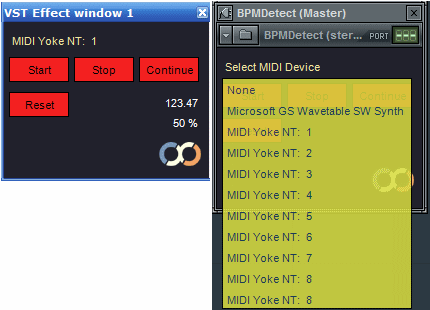
* Usage
Load the VST plugin (BPMDetect.dll) in your favorite host, select the midi output device and start the music.
The clock signal, based on the detected music is now being sent to the selected output device.
Use the start, stop, continue and pitch bend buttons to synchronize the destination midi device with the host.
If you want to send the clock signal to another program on the same computer, first install MIDI Yoke and restart your computer.
Then select "Out to MIDI Yoke: 1" in the BPM Detection VST, and select "In from MIDI Yoke: 1" as the midi source in the program you want to synchronize.
* Registration
The shareware version will work for 5 minutes, after which you get a shareware message and the bpm output will change to 50 bpm.
If it works for you and you would like to continue using it, a registration can be bought here
After purchase, log in to http://djdecks.be/register
There, click 'Registration Codes' and download 'djdecks_registration.reg'. After executing it, the bpm vst will be registered.
* Changes
v0.80
ExpDigital Infinity API used for GUI
v0.81
-Added bend up and bend down buttons
v0.82
-Fixes midi out not working correctly in previous beta
v0.83
-Fixes some bugs
http://forum.djdecks.be/viewtopic.php?f=8&p=33293
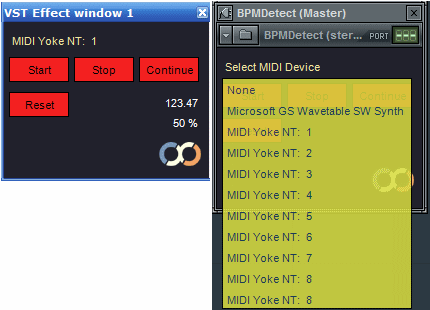
* Usage
Load the VST plugin (BPMDetect.dll) in your favorite host, select the midi output device and start the music.
The clock signal, based on the detected music is now being sent to the selected output device.
Use the start, stop, continue and pitch bend buttons to synchronize the destination midi device with the host.
If you want to send the clock signal to another program on the same computer, first install MIDI Yoke and restart your computer.
Then select "Out to MIDI Yoke: 1" in the BPM Detection VST, and select "In from MIDI Yoke: 1" as the midi source in the program you want to synchronize.
* Registration
The shareware version will work for 5 minutes, after which you get a shareware message and the bpm output will change to 50 bpm.
If it works for you and you would like to continue using it, a registration can be bought here
After purchase, log in to http://djdecks.be/register
There, click 'Registration Codes' and download 'djdecks_registration.reg'. After executing it, the bpm vst will be registered.
* Changes
v0.80
ExpDigital Infinity API used for GUI
v0.81
-Added bend up and bend down buttons
v0.82
-Fixes midi out not working correctly in previous beta
v0.83
-Fixes some bugs
http://forum.djdecks.be/viewtopic.php?f=8&p=33293

0 Comments:
Post a Comment
Subscribe to Post Comments [Atom]
<< Home